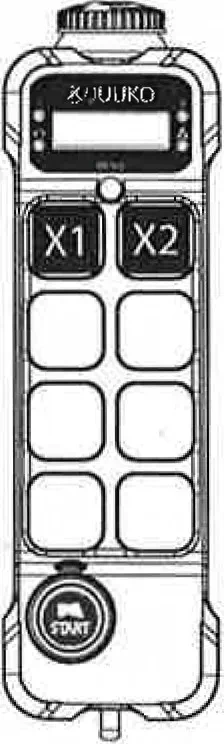(K200) Copy from an original
Transmitter to a NEW transmitter
Step 1
Turn both transmitters "OFF" by pushing the EMO button.
Step 2
1. Press @once then press
@ once vice versa for 4
times. The Status LED blinks green and red.
Press@
until (> 5 secs) the "1" and
"2" LED blinks faster, release the button.
ORIGINAL
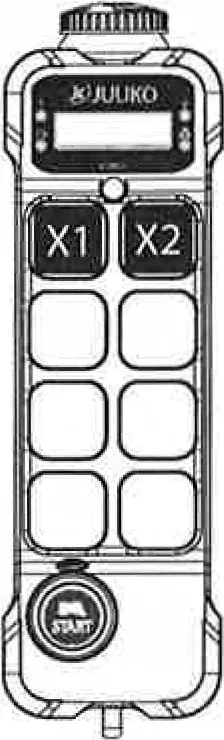
Step 2
1. Press @once then press
@ once vice versa 4
times. The Status LED blinks green and red.
Press@
until (> 5 secs) the "1" and
"2" LED stay ON, then release the button. DONE!
Ps. Keep distance more than 50cm while doing the "copy"
NEW COPY
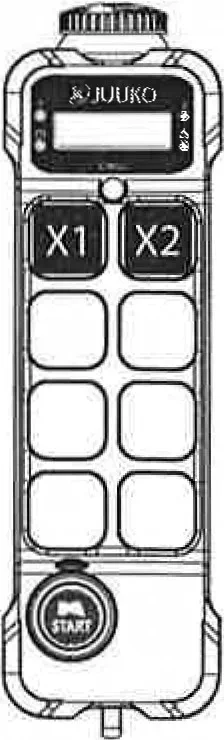
(K200) Copy from Receiver to a new Transmitter
Step 1
Power the receiver. Press the SNYC. button >3 secs.
The STATUS blinks
Warning against electrical voltage
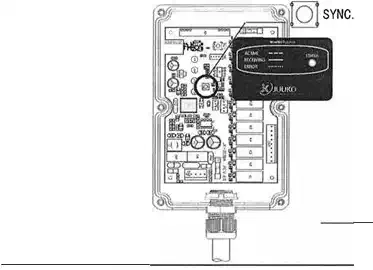
Step 2
1. push the EMO button.
2. Press@once then press
@once vice versa for 4 times. The Status LED blinks green and red.
Press@
until (> 5 secs) the "1" and
"2" LED stay ON, then release the button. DONE!
Ps. Keep distance more than 50cm while doing the "copy"
NEW COPY
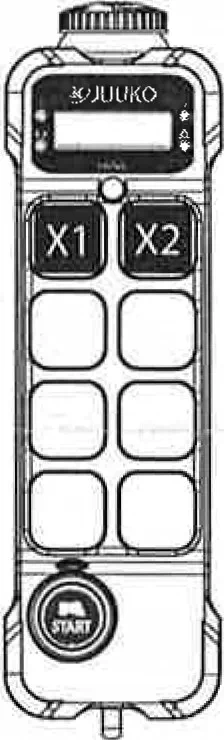
(K200) Copy from Transmitter to a new Receiver
Step 1
Power the receiver. Press the SNYC. button > 3 secs.
The STATUS blinks
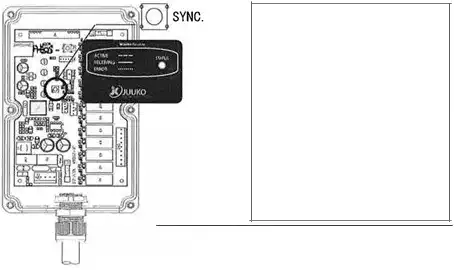
Step 2
1. push the EMO button.
2. Press@once then press
@once vice versa for 4 times. The Status LED blinks green and red.
Press@ until (> 5 secs) the "1" and
"2" LED stay ON, then release the button. DONE!
Ps. Keep distance more than 50cm while doing the "copy"